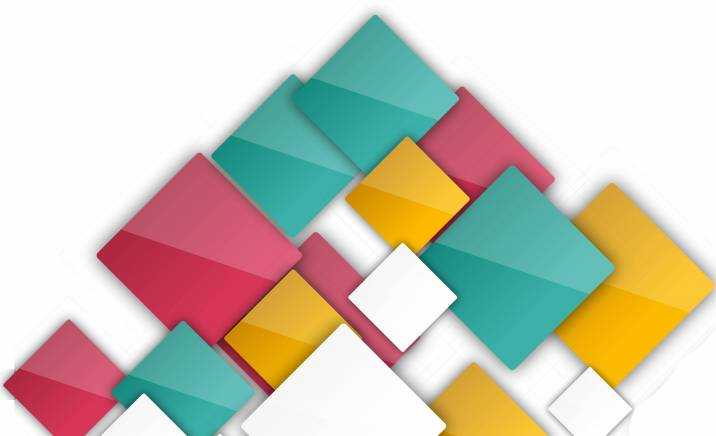Keyboard and trackpad
The keyboard on the UX490 types well once you get used to its feedback and rather limited travel of around 1.2 mm. That’s similar to the Dell XPS 13, yet the stroke puts a little more resistance on this Zenbook and the keys are a little larger, do overall I believe the typing experience is a little better than on my XPS. The keys are also properly spaced, plus they’re backlit (with three intensity levels to choose from).
It took me a little time to get used to the layout on our test model, which is the European one with a small Shift key and tall Enter. Those caused most of my typos and I believe my accuracy would have been better with the American layout. Speaking of the layout, the Power Button is still part of the keyboard, the top right-key.
However, my only real complaint here would be the fact that the keys are fairly noisy on this laptop, and that could not appeal to those of you looking to type in quiet places.
A large trackpad sits beneath the keyboard, slightly lowered into the frame and smoother than the palm-rest around it. It’s a glass surface made by Elan, with Microsoft Precision certification and drivers, which leave little room for tweaks. None were actually needed though, as it performed well in my tests, with no noticeable issues with regular swipes, gestures or taps. I didn’t notice the jumpy cursor that I’ve encountered on the UX390, and even the physical clicks worked as they should, posing the right resistance and clicking the right way.
Asus also integrates a fingerprint reader in the top right corner of the trackpad, useful for quickly logging into Windows. I’ve only used it sporadically and worked well, but keep in mind this implementation is similar to the one of the UX390 and users complained about some issues with the sensor on that series.
Battery life
There’s a 46 Wh battery inside the Zenbook UX490UA and while that’s not that bad, it still is just 6 Wh bigger than the battery on the 12-inch Zenbook UX390. I understand there was no more room inside the frame for extra cells due to the thin profile, but that’s sacrificing practicality for aesthetics and just not a practice I can agree with. I also understand a smaller battery helps reducing the laptop’s overall weight, but again, I’d rather have longer battery life and a few grams of extra weight.
Still, here’s what you can expect to get from the Zenbook UX490UA in terms of battery life, judge for yourselves if it’s enough for your needs or not:
- 7.2 W (~6 h 20 min of use) – very light browsing and text editing in Google Drive, Balanced Mode, screen at 30%, Wi-Fi ON;
- 6.7 W (~6 h 45 min of use) – 1080p fullscreen video on Youtube in Internet Explorer, Balanced Mode, screen at 30%, Wi-Fi ON;
- 6.2 W (~7 h 20 min of use) – 1080p fullscreen .mkv video in the Movie app, Balanced Mode, screen at 30%, Wi-Fi ON;
- 7.4 W (~6 h 10 min of use) – 4K fullscreen .mkv video in the Movie app, Balanced Mode, screen at 30%, Wi-Fi ON;
- 13.4 W (~3 h 25 min of use) – heavy browsing in Edge, Balanced Mode, screen at 30%, Wi-Fi ON.
This laptop comes with a 65 Wh charger and a full-recharge takes around 2 hours and 15 minutes. There’s no Quick-Charge technology implemented as far as I can tell. The wall plug is integrated withing the power brick, with non-retractable prongs, like on most other modern Zenbooks.
Screen
I’ve mentioned earlier this laptop gets a layer of Gorilla Glass 5 on top of its screen, which translates in glare and reflections in brighter environments. Unfortunately, that’s also corroborated with a rather dim panel and not the one used on the Zenbook UX430, at least based on this preview unit.
It’s not a bad screen by any means, as it offers good contrast, viewing angles and color reproduction, but a maximum brightness of under 300 nits is just not enough for a glossy display on a premium laptop launched in 2017 in my opinion. It’s true other manufacturers go for glossy screens as well, but on the Macbooks for instance the brightness in much improved. So while I’m not a fan of the Gorilla Glass coating, I can understand the reason behind using it on such a thin laptop. What I can’t though is the 300 nits panel.
More details below, taken with a Spyder 4 Elite:
- Panel HardwareID: AU Optronics AUO383D (B140HAN03.8);
- Coverage: 99% sRGB, 71% NTSC, 75% AdobeRGB;
- Measured gamma: 2.2;
- Max brightness in the middle of the screen: 293 cd/m2 on power;
- Contrast at max brightness: 800:1;
- White point: 7100 K;
- Black on max brightness: 0.36 cd/m2;
- Average DeltaE: 1.03 uncalibrated, 0.62 calibrated.
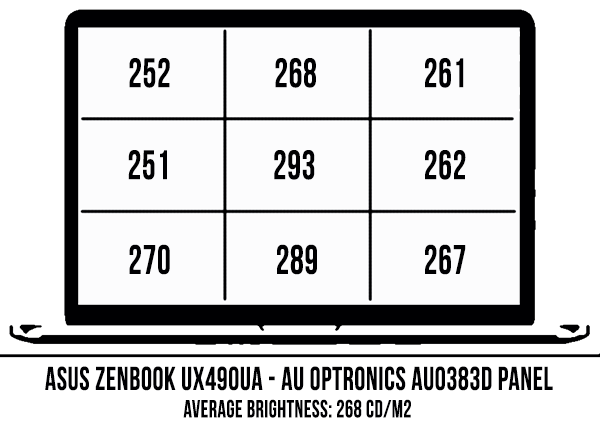
The calibrated color profile is available here, if interested.
Now, as long as you’ll keep the laptop indoors in dimmer environments, the glossy finishing and low brightness panel combo won’t be an issue, yet that’s hardly a consolation. I’d be paying a lot of money for this laptop, I sure wish to use it comfortably whenever and wherever I might want.
As a side not, I must disclose I’ve always been a fan of matte laptops, so I am perhaps a little biased here. I still stand behind my arguments above, but perhaps you should go ahead and test this laptop (or the UX390, whose panel is actually 10% dimmer) yourselves and find out if the screen is good enough for your needs.
ZenBook UX305CA-FB028R — превосходная автономность
Мощная батарея в 45 Вт∙ч и система управления энергопотреблением позволяют девайсу функционировать без дополнительной подпитки энергией до 8 часов. Еще один плюс данной техники — бесшумность работы, т.к. девайс оснащен безвентиляторной системой охлаждения.
Среди особенностей UX305CA-FB028R также стоит выделить:
- экран размером 13,3″ с плотностью пикселей в 276 на 1 дюйм;
- мультисенсорный тачпад (поддерживает перетаскивание, одновременные прикосновения и прочее);
- технологию Splendid с 4 режимами настройки (можно менять оттенки отображения по собственному усмотрению);
- оперативку размером в 8 ГБ;
- твердотельный диск объемом 512 ГБ.
Агрегат может похвастаться профессиональной акустикой с чистым вокалом и сочными басами. Предусмотрен выбор одного из 5 режимов работы системы звучания, например, для просмотра кино или игрового марафона. Гаджет можно беспроблемно брать с собой в путешествие: он не обременит поклажу, т.к. весит всего 1,2 кг. Алюминиевая оболочка позволит стойко перенести любые нагрузки и избежать царапин, сколов.
Specs as reviewed
| Asus Zenbook UX490UA | |
| Screen | 14.0 inch, 1920 x 1080 px, IPS, matte, glossy |
| Processor | Intel Kaby Lake Core i7-7500U CPU (Core i5-7200U also an option) |
| Video | Intel HD 620 |
| Memory | up to 16 GB LPDDR3 (soldered) |
| Storage | up to 1 TB M.2 NVMe SSD (80 mm) |
| Connectivity | Wireless AC (dual-band Intel AC 8260), Bluetooth 4.1 |
| Ports | 1x USB 3.1 gen 1, 2x Thunderbolt 3, mic/headphone |
| Battery | 46 Wh , 65Wh USB-C power adapter |
| Operating system | Windows 10 |
| Size | 329 mm or 12.95” (w) x 210 mm or 8.27” (d) x 12.9 mm or 0.51” (h) |
| Weight | 2.42 lbs (1.1 kg) |
| Extras | backlit keyboard, HD camera, available in Royal Blue and Quartz Gray |
As of late 2017 there’s also a newer configuration of this laptop with a quad-core Intel Core i7-8550U processor, 16 GB of RAM and 512 GB NVMe storage. It goes for $1699 in the US at the time of this update, but you can follow this link for more details and up-to-date prices at the time you’re reading the article. You can also read this article for more details on how these quad-core KabyLake-R processor compare to the older dual-cores, or this one for a longer list of thin-and-light notebooks built on this platform.
ASUS Zenbook 3 Deluxe UX490UA: Характеристики и цена

Сканер отпечатка встроен в тачпад
| ОС | Win 10; |
| Процессор | Intel Core i5 8250U 1600 МГц 4 ядра; |
| ОЗУ | 4 ГБ; |
| Экран | 14 дюймов; |
| Разрешение | 1920×1080 |
| Видеокарта | Intel UHD Graphics 620 SMA |
| SSD | 256 ГБ |
| Цена | Около 75000 рублей |
ASUS Zenbook 3 Deluxe UX490UA: Преимущества и недостатки

Корпус выполнен из алюминиевого сплава
+ Корпус выполнен из алюминиевого сплава. Цветовое решение оригинальное — концентрический синий рисунок с золотистым окаймлением. Также доступен и в серебристом цвете. Устройство собрано качественно, панели не скрипят, зазоры минимальные. Ультрабук настолько тонкий и легкий, что не доставляет дискомфорта при ежедневном ношении с собой в специальной сумке-чехле. Общие размеры и вес составляют 329 x 210 x 12,9 мм и 1,2 кг.
+ Ноутбук оснащен 14-дюймовым экраном с IPS-матрицей, что дает более широкие углы обзора. Разрешение высокое 1920×1080. Дисплей защищен Corning Gorilla Glass 5 с глянцевым покрытием. При работе на ярком солнечном свете приходится повышать контрастность, для того чтобы избавится от бликов.
+ В ASUS Zenbook 3 Deluxe UX490UA применяется стандартная клавиатура без цифрового блока. Компактные размеры накладывают ограничения, ход клавиш короткий и с непривычки вызывает дискомфорт. Есть регулируемая трехуровневая подсветка.
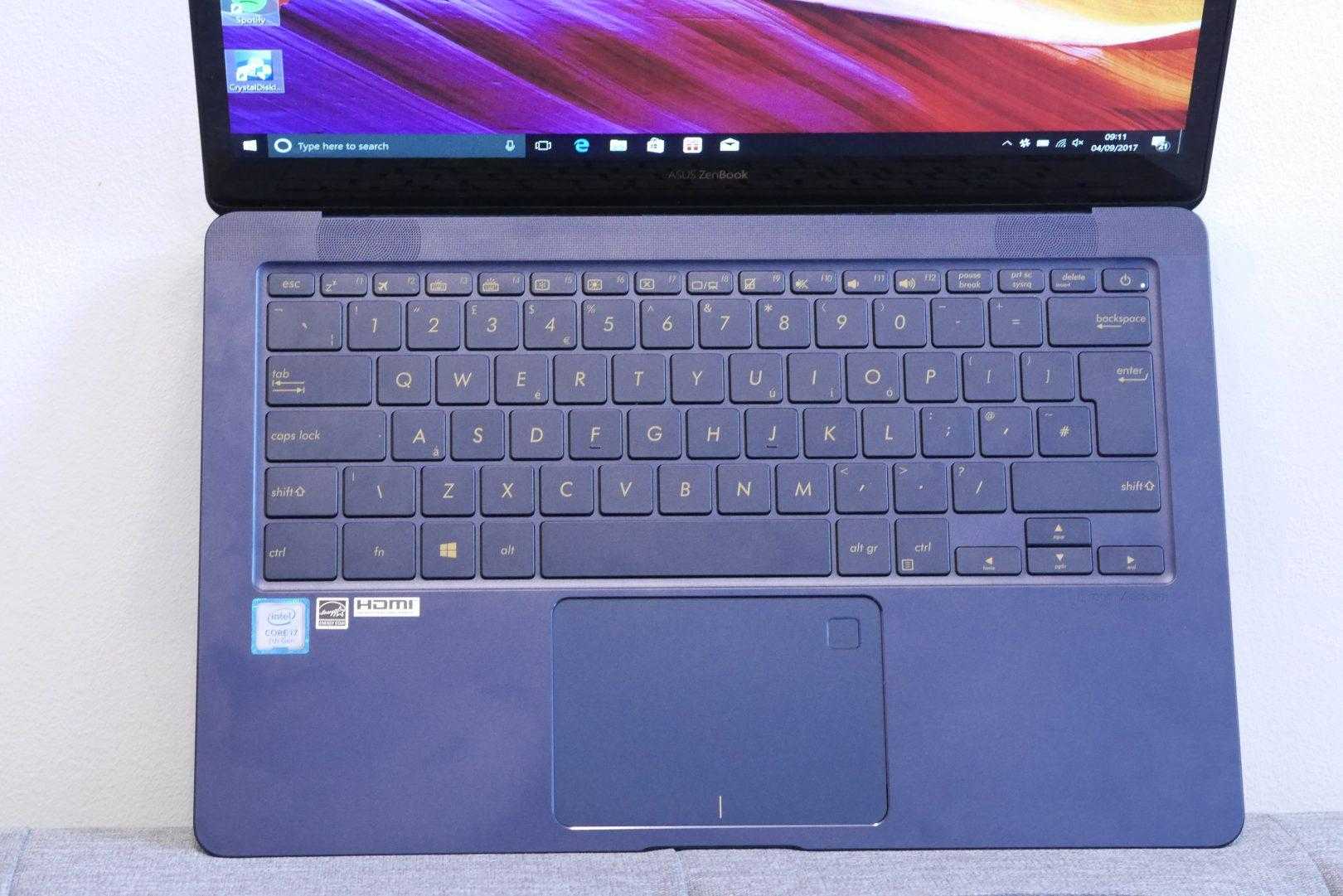
Стандартная клавиатура с подсветкой
+ Сканер отпечатка пальца вмонтирован в тачпад, который имеет стандартную форму.
+ Установлен не самый современный 4х ядерный процессор Intel Core i5 8250U на 1600 МГц, но производительности хватает для выполнения каждодневных функций и решения офисных задач.
+ Система охлаждения спроектирована эффективно, однако на максимальных нагрузках ощущается нагрев корпуса и раздражающий звук кулера.
+ В автономном режиме без подзарядки Deluxe работает в течении 10 часов, а время полной перезарядки батареи составляет 1,5 часа

14 дюймовый экран с IPS матрицей
— Количество разъемов ограничено, присутствует три USB-Type C и стандартный разъем для подключения наушников. Не реализована возможность подзарядки через любой из установленных портов.
— Оперативная память распаяна на плате, поэтому апгрейду подлежит только SSD-накопитель.
Noise, Heat, Connectivity, speakers and others
There’s a fan inside this laptop and it’s active pretty much all the time, which comes to no surprise, as Zenbooks are known for their aggressive fan profiles.
The fan on the UX490 is very thin (3 mm, based on Asus’s press releases) and small though, so while it always spins, it’s not very obvious with daily use, unless you’re in a quiet room. Based on my measurements, daily use noise is at about 38 dB at head level in a environment with an ambient noise of 33 dB, both measured with an iPhone app. High load noise jumped to about 45 dB though, cause when playing games the fan will have to spin much faster, thus it will become noisier.
As for external temperatures, the exterior remains cool with daily activities, few parts going close to 35 degrees Celsius, and even high-load temperatures aren’t that high, given the slim shape of this laptop. However, keep in mind the CPU throttled on our sample in games, so expect the final retails to run hotter if they’re not going to throttle as quickly.
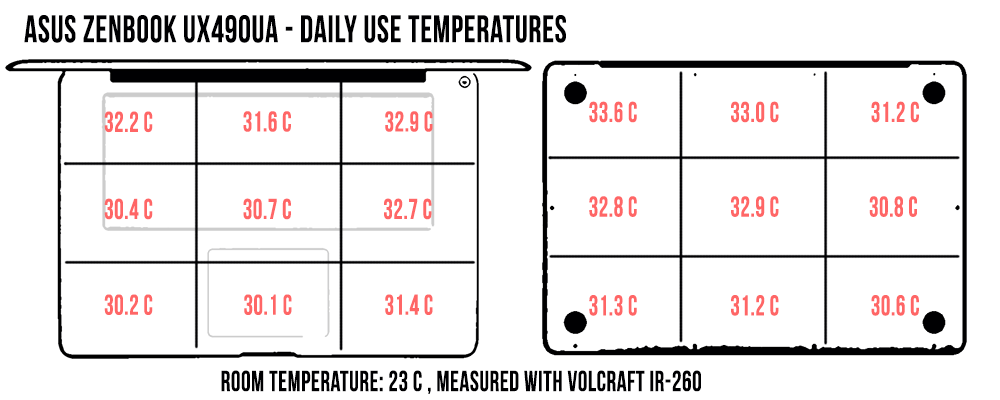
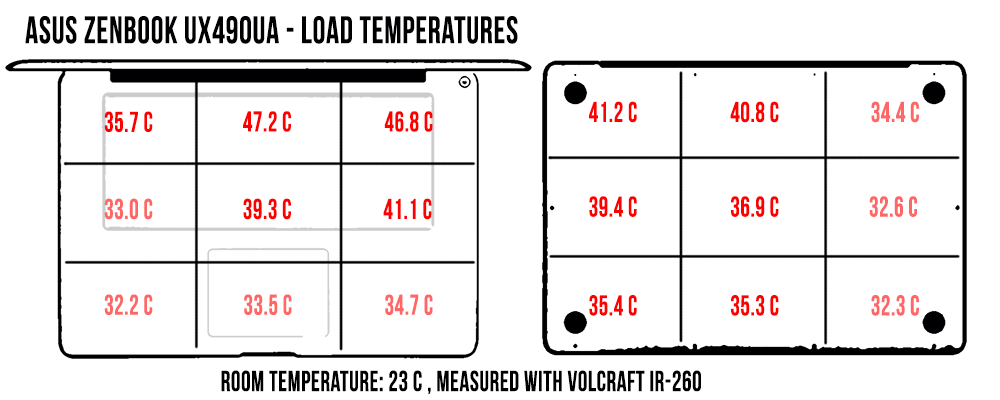
*Daily Use – 1080p Youtube clip in EDGE for 30 minutes*Load – playing Need for Speed Most Wanted for 30 minutes
There’s Wireless AC and Bluetooth 4.1 on this laptop, and Asus opted for an Intel AC 8260 chip. It performed well right near the router, and while the speeds dropped at 30 feet with two thick walls in between, I didn’t notice any sluggishness or buffering with daily use. Still, due to its metallic construction, this computer won’t be the best option for environments with dodgy wireless signal.
When it comes to the speakers, there are four of them on the UX490, branded by Harman Kardon. Two of these speakers are placed on top of the keyboard and the other two on the belly, as already mentioned earlier. The sound quality is pretty good, but you must make sure you choose the Music profile from the included Audio Wizard app, it makes a lot of a difference. The volume wasn’t that high though on our test sample, around 80 dB at head level, measured with our iPhone app, which is just about average for an ultraportable.
As a peculiar observation, I noticed that the top speakers acted as the right channel and the bottom speakers as the left channel on our test unit, and that lead to skewed stereo effects in games and movies. Hopefully just a drivers issue with this pre-release sample though.
Last in this section we’ll have to mention the webcam, which is pretty much useless. Just like on the Zenbook UX390, Asus went with a crappy VGA camera here, and the results are… well, what you can see in that picture above.
Final thoughts
The Zenbook UX490UA is definitely not a laptop for everyone, yet I can’t tell for sure who is it for based on my experience with this early sample, mostly because I don’t know how the final retail units will perform under load. Aas a compact laptop with fast hardware and Thunderbolt 3 connectivity, this could in theory be an option for professionals looking for performance on the go. I’m looking at coders, photographers and maybe graphics artists, albeit the screen could potentially strike it out for those latter two categories.
Professionals aside, the Zenbook UX490 should also appeal to those of you just looking for a stunningly looking ultraportable with the power to handle everyday activities smoothly. But would that justify paying the high price when you can get the same everyday experience, bar the premium aesthetics, from much cheaper notebooks?
Potential buyers should also consider the competition, and that includes devices like the Zenbook UX430 series (more affordable, just a little thicker and heavier, similar specs, better 14-inch matte screen), the Asus Pro B9440 (more affordable, thin and light, better 14-inch matte screen) the Lenovo ThinkPad X1 Carbon (even more compact, with a larger battery and a better 14-inch matte screen), the Dell XPS 13 (smaller, larger battery, more affordable and available in more configurations) or the Apple Macbook Pro 13 (more powerful, better screen and larger battery). We’ll get in depth on these options in a separate article.

So to draw the line, I believe the Zenbook UX490 is one of those products created for publicity and not that much for people to buy. It shows the world what a thin, light and powerful laptop Asus is able to create, the press will write about it and as a result those articles will put the Zenbook brand deeper into people’s mind. But in the end they won’t probably buy this particular Zenbook, cause once potential buyers will start looking beyond the surface they’ll notice the average battery life, average screen brightness and average performance in demanding scenarios. And there just shouldn’t be anything average about a computer that costs $1700 an up.
That’s how I feel about this computer, let me know what you think about the Zenbook UX490 series in the comments section below and stay close for future updates once the final retail units will be available in stores.
Disclaimer: Our content is reader-supported. If you buy through some of the links on our site, we may earn a commission.
Andrei Girbea, Editor-in-Chief of Ultrabookreview.com. I’ve been covering mobile computers since the 2000s and you’ll mostly find reviews and thorough guides written by me here on the site.
VivoBook — для развлечений и повседневных задач
Ноуты со стильным дизайном. Внешние панели оформлены в черном, сером, красном, коричневом или белом вариантах расцветки. Размер дисплея в девайсах данной серии варьируется от 11,6″ до 17,3″. Каждый аппарат имеет мощный процессор (вплоть до Intel Core i7) и неплохую видеокарту, поддерживающую большую часть современного геймплея.
В зависимости от поставленных целей (работа, учеба, развлечения) можно выбрать подходящую кандидатуру из внутренней линейки VivoBook:
- Pro. Ноуты облачены в монолитную алюминиевую оболочку, оснащены качественными дисплеями и процессорами на 4 ядра. Объема оперативки 12-16 ГБ вполне достаточно для решения повседневных задач. Такие девайсы оптимально подойдут любителям виртуальных развлечений. Огромный плюс — мобильность и компактность устройств. Они всегда под рукой.
- Slim (VivoBook S). Тонкие и очень легкие девайсы. Аппараты сочетают в себе мощь чипсетов Intel и оригинальное оформление. Относятся к недорогой серии. На отлично справляются как с играми, так и с работой в сети Интернет.
- Max. Размер экрана составляет 14″ — 15,6″. Есть варианты со скромным разрешением в 1366х768 точек и Full HD — 1920х1080 пикселей. Масса устройства невелика: от 1,75 кг до 2 кг. Корпус выполнен из пластика. Техника относится к средней ценовой категории. Это универсальное решение для использования в офисе или дома.
Среди этой линейки ноутов ASUS можно подобрать как достаточно бюджетные по стоимости агрегаты, так и модели в высшей ценовой категории. Стоимость зависит от внутренней начинки и возможностей девайсов. Подробнее о некоторых из них — ниже.
Hardware, performance and upgrade options
Our test sample came with an Intel Kaby Lake Core i7-7500U processor and Intel HD 620 graphics, 16 GB of RAM and a 512 GB NVMe storage drive.
The only thing you could add on top is a larger SSD, as 1 TB options will also be available. The storage can be easily upgraded, as you can see from the pictures below, and getting to the internals only requires a Torx T5 screw-driver.
This laptop performs well in daily tasks and even in more demanding chores like Photoshop and games. It does come with a fair amount of bloatware, and you’ll want to get rid of it or do a clean Windows install just to squeeze the best performance.
Now, since out sample is an early pre-release unit that did not function at the best of its abilities, I’m not going to get in depth on benchmarks and performance under load. What I can tell you is that the CPU did not run at full-speeds under load on this sample, but it’s way too early to draw any conclusions based on this aspect alone.
I do have concerns about potential throttling in games, demanding loads and benchmarks, based on how the retail Zenbook UX390s perform in similar conditions and the fact that the UX490 shares its internal design with its smaller counterpart. But again, let’s not jump ahead and wait to see how those final retails units are going to perform.
– to be updated